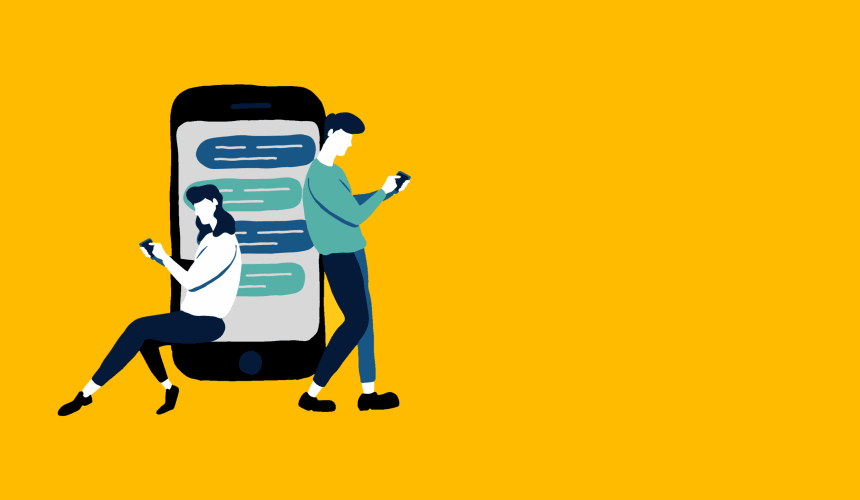How a New York hospital used the YakChat Connector for Power Automate to create safe patient/family communication
At a time when hospitals had to restrict visits because of COVID-19, family engagement was never more critical. It was easy for patients to feel cut off from family and friends, negatively impacting their well-being and mental health. Recognizing the positive impact of regular patient/family contact, a well-known New York hospital integrated the YakChat Power Automate connector with its existing systems to streamline communication. This ensured that families were kept updated and kept engaged but kept offsite to keep patients safe.
The hospital already used Microsoft Teams across its departments and so wanted to utilize the platform for patient engagement. It would then be easy for patients to arrange video calls with their loved ones on the hospital's portable devices.
Once a meeting was arranged, Microsoft Teams could then send participants a meeting invitation automatically via email. The email would include the date and time of the meeting, together with an access URL.
The Challenge
But there was a problem: Not every family member had access to Microsoft Teams or email, so meeting requests could not reach them.
A simple solution to this, hospital leaders decided, was to send the meeting requests by text message. SMS is a sure way to reach people, they agreed. Not only is it the most direct and immediate service, it's a method of communication that most people have access to, know how to use and, what's more, prefer.
And yet, this raised further issues:
The hospital was shocked to discover that Microsoft Teams did not support SMS. It just was not possible for their patients to text directly from the MS Teams platform.
In addition, the meeting request URLs generated by Microsoft Teams can be lengthy: often longer than a text segment of 160 characters. And that causes issues on some phones.
The Solution: YakChat Connector for Power Automate
Fortunately, the hospital already knew that YakChat could integrate two-way SMS functionality directly into Microsoft Teams. The YakChat connector for cloud-flows in Power Automate therefore offered hospital managers a fast solution to their patient engagement problems.
Because of this, they could incorporate SMS into their automated workflow processes in just minutes.
With the YakChat connector, the hospital was able to link to YakChat's services directly from Power Automate.
Now, when a patient creates a Microsoft Teams meeting, this triggers a Power Automate flow to perform the following actions:
Extract the lengthy meeting URL from Microsoft Teams
Condense the URL to an acceptable size for all phones
Add the shortened link to a text message containing the meeting invite.
Send the meeting invitation by SMS to all meeting participants via YakChat.
Send a post to the patient's Teams session to notify them that their meeting invitation was sent successfully.
Participants can then join the meeting by simply clicking the link sent to them in the SMS meeting invitation.
Power Automate and YakChat: A Boost for the Patient Experience
Hospital leaders agree that Power Automate and YakChat played a core role in boosting the patient experience during COVID. And it continues to do so.
It can be easy for patients to feel isolated in hospital. Online meetings have made a real difference in helping patients and their families connect during the most trying of times.
Unsurprisingly, feedback from patients has been, without exception, extremely positive. And as every hospital manager is well aware, the best patient experiences are inextricably linked to the best health outcomes.
About YakChat
YakChat integrates SMS/MMS capabilities into Cisco Webex, Microsoft 365, and web browsers, enabling businesses to text directly from their chosen Unified Communication and Collaboration (UC&C) platform or browser. Featuring unparalleled capabilities, YakChat ensures team security with Multi-Factor Authentication (MFA) and streamlines SMS workflows throughout your organization. By expanding the communication and collaboration capabilities of UC&C platforms and browsers, YakChat offers unmatched value and convenience to users.
 For Microsoft Teams
For Microsoft Teams For Webex
For Webex In the Browser
In the Browser For iOS and Android
For iOS and Android Power Automate
Power Automate Browser extension
Browser extension Bring your own SMS provider
Bring your own SMS provider