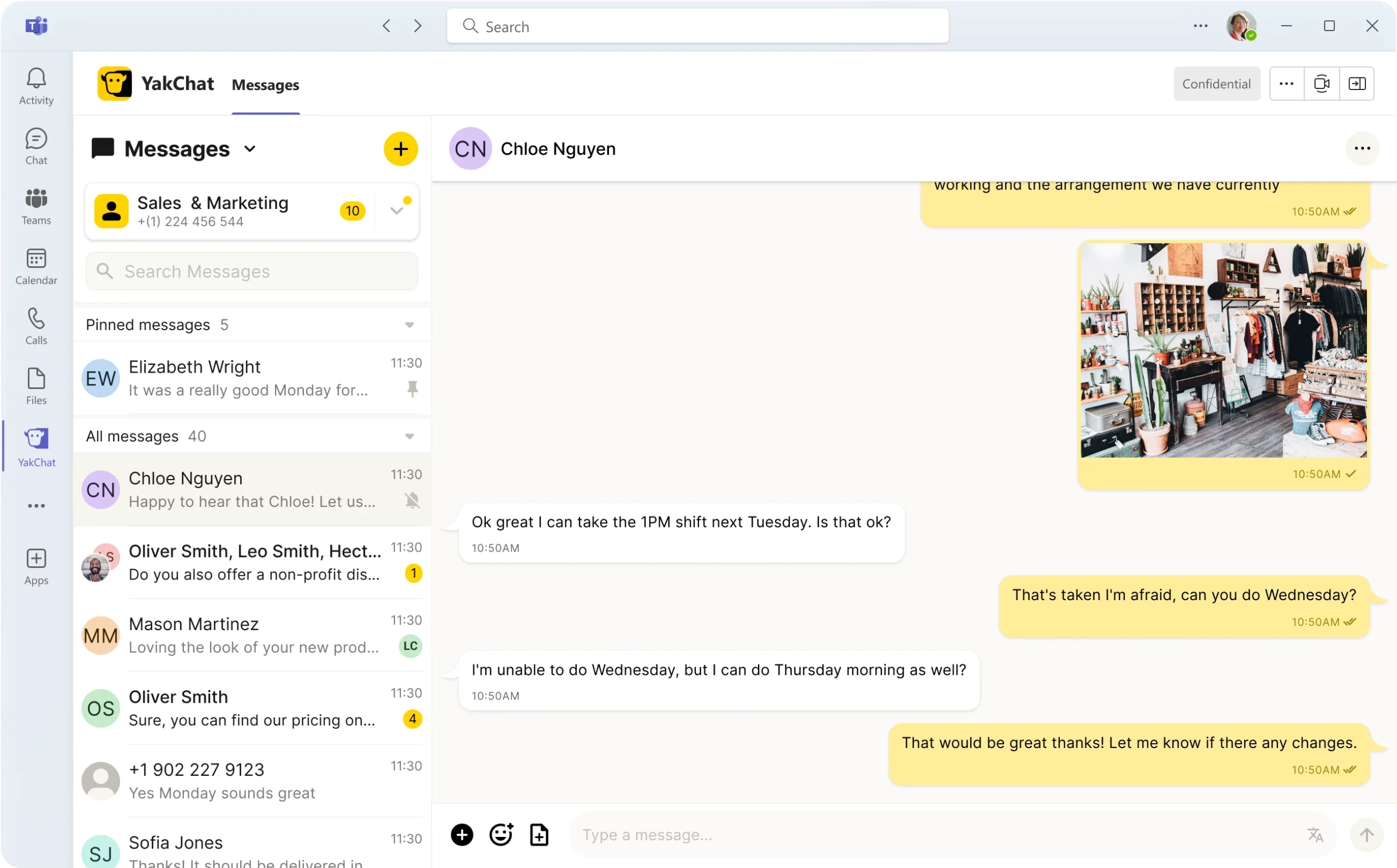SMS for Individuals and Teams
SMS from the comfort of your favorite collaboration app
When your communications app lacks SMS messaging or offers just the basics, YakChat SMS is here to help. Whether it's for you or your team, YakChat integrates SMS functionality into Microsoft Teams and Webex. It creates the ultimate combo for super-convenient, super-fast messaging.
From your desktop or mobile device, you can send and receive texts and get alerts for every new message. You can even share MFA codes securely across your team.
Communication has never been this easy
01
Add YakChat to Microsoft Teams or Webex in one click
Adding YakChat to Microsoft Teams or Webex couldn’t be simpler. Choose a Personal Inbox for yourself and/or a Shared Inbox for everyone in your team. You can also opt to text-enable your existing Microsoft/Webex or landline phone numbers or enjoy a new text-only number.
02
Choose your contacts
Connecting with others is a breeze! Simply choose contacts from your saved lists, Outlook address book, company directory, or SharePoint lists. YakChat connects with them all. Alternatively, you can enter your recipient's number directly.
To:
- New Message
- JWJack Wells+(1) 224 456 544
- DWDaniel Wilder+(1) 288 214 598
- CNChloe Nguyen+(1) 224 321 552
- Saved contacts
- MS 365 contacts
- Outlook contacts
- Sharepoint contacts
03
Craft your message
Ready to chat? Type your message, spice it up with your favorite emojis, then add some pictures to make it truly personal. And with YakChat’s translation feature, you can text in whatever language you like.
04
Hit send
To send a quick message to one person, simply hit send. To reach multiple contacts, use Message Broadcast for 1:1 replies or Group Chat to share replies with everyone. Recipients will receive your messages on any SMS-compatible device, whether it's from your SMS-enabled Microsoft/Webex landline or YakChat phone number.
05
Enjoy instant alerts, synced contacts, and multi-media excellence
Never miss a crucial text again! Instant message alerts keep you in the loop and let you jump right into the chat.
Curious about the sender? With Yakchat, you'll instantly recognize your contacts as their saved names appear in messages. What's more, you can conveniently save a new contact right from the chat. As for image-rich texts, expect swift previews and speedy downloads.
- JWJack Wells👋 The meeting’s arranged for wednesday at 11 📅. Can you make it?
- DWDaniel Wilder👋 The meeting’s arranged for wednesday at 11 📅. Can you make it?
- CNChloe Nguyen👋 The meeting’s arranged for wednesday at 11 📅. Can you make it?

For all your numbers...
Quickly add a new local text-only number or SMS-enable your existing Microsoft, Operator Connect, VoIP, or landline numbers. Alternatively, bring your own SMS service provider, and we'll do the rest.
Microsoft Teams
Microsoft and Operator Connect numbers
Landline/VoIP
Existing PBX, landline, SIP, and VoIP numbers

Service Provider
Integrate your own SMS & CPaaS service provider
YakChat number
Grab a new text-only number in your local area code
Why use SMS text messaging?
Accelerate sales
Leverage the exceptional 98% open rate of SMS to connect with people faster and close deals with minimal effort.
Boost customer engagement
Instant SMS notifications empower your team to respond swiftly to customer inquiries from any device, regardless of location.
Fast-track coordination
95% of SMS messages are read within 3 minutes, making Group Chat the ultimate tool for fast, efficient work coordination and interaction.
Simplify OTP/2FA
Receive OTP/2FA codes in your Microsoft Teams channel to share user credentials securely and quickly with your remote and mobile teams.
YakChat:
Surpassing TEXTpectation with every feature!
Contact Manager
Text contacts from your Outlook, company directory, SharePoint, or imported lists. Centrally manage conversations without external data sync or storage worries.
Flexible Inbox Options
Private chats or team messaging? Use a Personal Inbox with a dedicated number for your private, 1-on-1 chats, and a Shared Inbox with a shared number for teams to manage SMS from a unified number.
Multimedia Messaging
Infuse your chats with compelling visuals, photos, and a variety of attachments, including PDFs. Break free from text-only messaging and embrace the power of multimedia.
Group Chat
For truly collaborative conversations, text multiple people simultaneously and have responses shared instantly with the group.
Microsoft Secure Access
Accessing YakChat is easy and secure with Microsoft Teams SSO and Entra ID. No more memorizing multiple credentials or reusing passwords: One click, and you're in.
Message
Broadcast
Message
notifications
Microsoft 365 and Outlook Contact Integration
Message
Translation
Message
Archive
Single Sign-On
(SSO)
Receive
MFA Codes

 For Microsoft Teams
For Microsoft Teams For Webex
For Webex In the Browser
In the Browser For iOS and Android
For iOS and Android Power Automate
Power Automate Browser extension
Browser extension Tango Extend Integration
Tango Extend Integration Bring your own SMS provider
Bring your own SMS provider