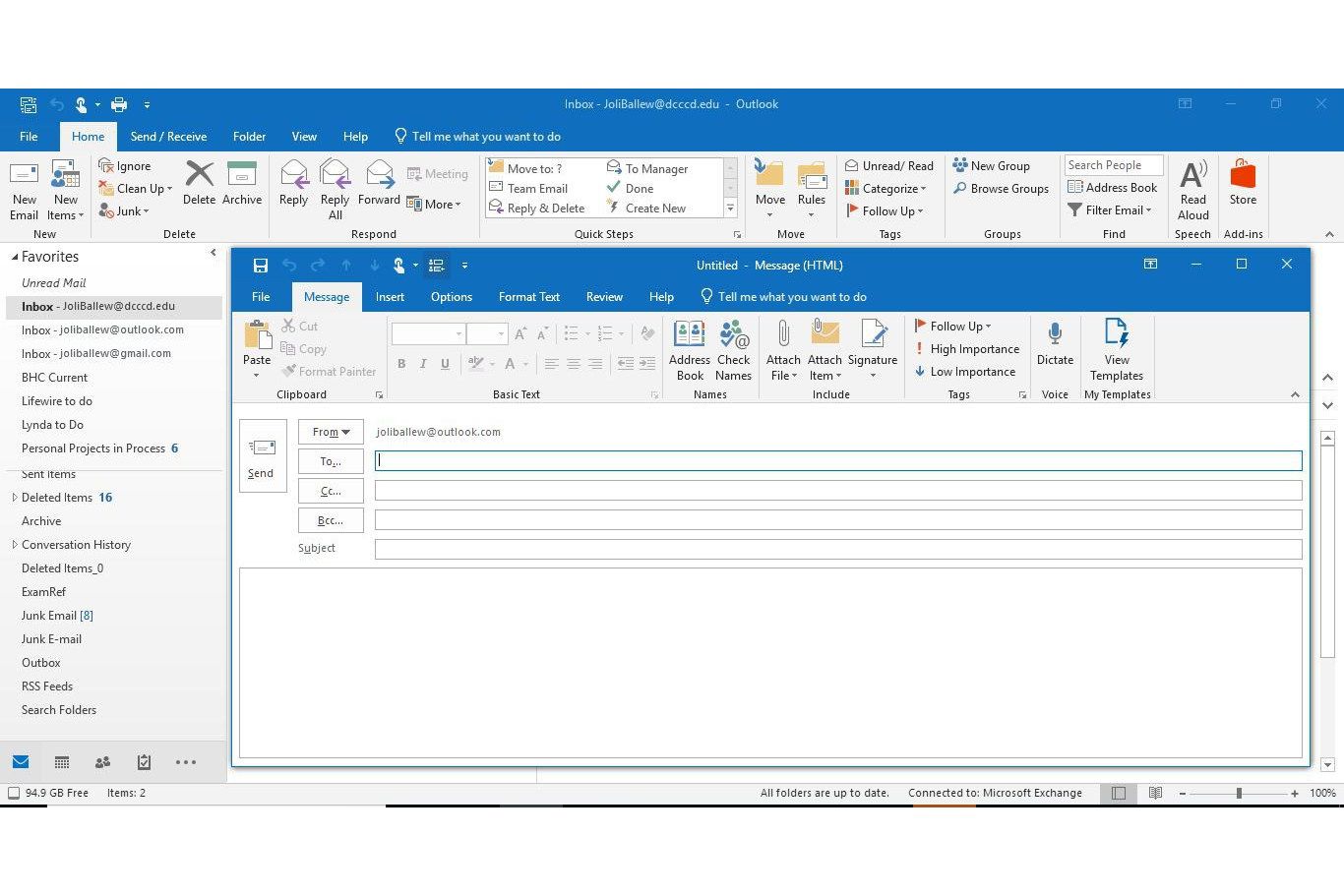Connect • Collaborate • Comply
Transform Microsoft Outlook into a messaging powerhouse
Escape the limits of traditional messaging with YakChat’s SMS for Microsoft Outlook. Our SMS app and add-in integrate seamlessly with Outlook, allowing you to text directly from the Outlook interface. You can even initiate chats with email recipients and meeting attendees, effortlessly incorporating SMS capabilities into your daily communications.
Uninterrupted connectivity
Experience the power of text messaging in Outlook
YakChat's Outlook add-in transforms your email client into a gateway for an effortlessly connected, highly efficient, and enjoyable messaging experience. Here's why it's a game-changer:
Streamlined Communication: Quickly send messages directly to your email recipients or meeting participants.
Unparalleled Convenience: Eliminate the need to switch to another application to send a text
Instant insight: Stay up-to-date with real-time, at-a-glance access to your unread messages.
One click to add recipients
Click on YakChat in the Outlook ribbon toolbar to open the messaging app with all of the email recipients and meeting participants automatically added to the text message.
Text from email or meeting
Type your message or copy/paste your email or meeting details, send as a broadcast or group chat and continue the conversation all inside your email or meeting window.
Pin to Outlook sidebar
No need to toggle between applications, your text messaging app is just one click away in your Outlook sidebar.
Enjoy every YakChat feature across websites and beyond limits
Contact Manager
Text contacts from your Outlook, Entra ID (AD), SharePoint, or imported lists. Centrally manage conversations without external data sync or storage worries.
Microsoft Secure Access
With Microsoft Teams single sign-on (SSO) and the enhanced protection of Microsoft Entra ID, accessing YakChat is seamless and secure, and eliminates the need for multiple credentials or separate logins
Flexible Inbox Options
Private chats or team messaging? Use a Personal Inbox with a dedicated number for your private, 1-on-1 chats, and a Shared Inbox with a shared number for team texting.
Group Chat
For truly collaborative conversations, text multiple people simultaneously and have responses shared instantly with the group.
Multimedia Messaging
Infuse your chats with multiple visuals, photos, and a variety of attachments, including PDFs. Break free from text-only messaging and embrace the power of multimedia.
Text Translation
Message your contacts in their native language and have their replies translated into yours. With our translation capabilities spanning an impressive 100+ languages, the world is truly at your fingertips!
YakChat Number
Need a phone number in your area code or country? No problem. Text from your desktop or mobile and keep your personal number private.
Bring Your Own Number
Use your Microsoft, landline, or VoIP number for both calls and SMS. That way your contacts always know who's texting and they can reply as they prefer.
Messaging Archive
Archive your SMS messages easily to guarantee regulatory compliance and safeguard those crucial conversations.
 For Microsoft Teams
For Microsoft Teams For Webex
For Webex In the Browser
In the Browser For iOS and Android
For iOS and Android Power Automate
Power Automate Browser extension
Browser extension Tango Extend Integration
Tango Extend Integration Bring your own SMS provider
Bring your own SMS provider